Each tournament features a different prize pool, which is based on the total possible winnings for that specific tournament.
For instance, in a tournament with three winners, the 1st, 2nd, and 3rd places will each receive a portion of the total prize pool. The 1st place earns a larger in-game reward than the 2nd, and so on. No player will receive the entire prize pool alone.
For example, in the 'High Stakes' tournament, the prize pool is 12 Rubys, with the prizes per placement as follows:
- 1st: 6.7 Rubys
- 2nd: 3.8 Rubys
- 3rd: 1.5 Rubys
You can always check the prize pool and placement prizes by tapping on the name of the tournament in the lobby.